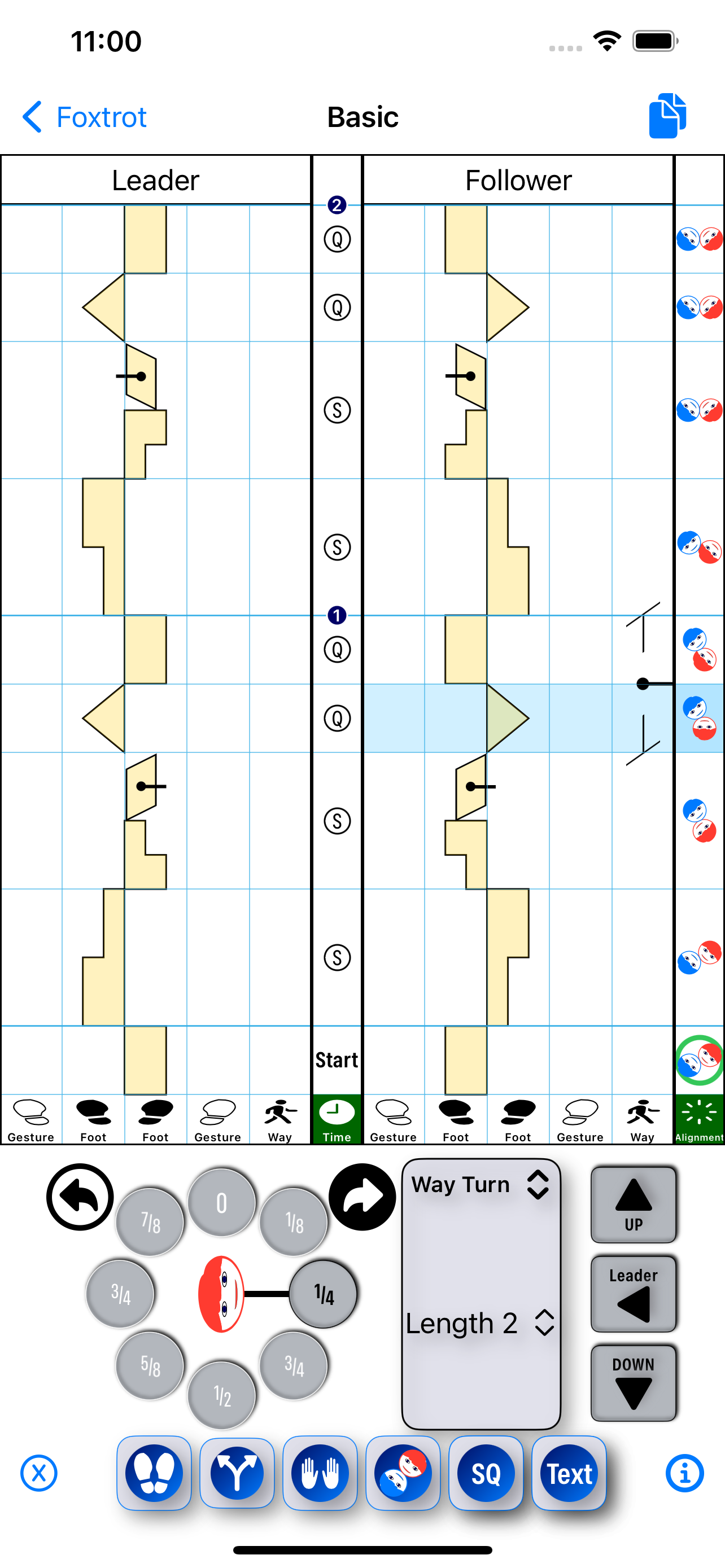Activate Turn Notation Editor: Tap on 
Dancer Turns:
A dancer turns during step changes. A turn can be completed during a single step or
a number of steps. Turns completed in a single step are pivot turns notated in the foot columns
(weight changes)
Notate Pivot Turns:
The turn notation pad is shown in Figure. To notate a pivot turn select a row on the staff. Tap on
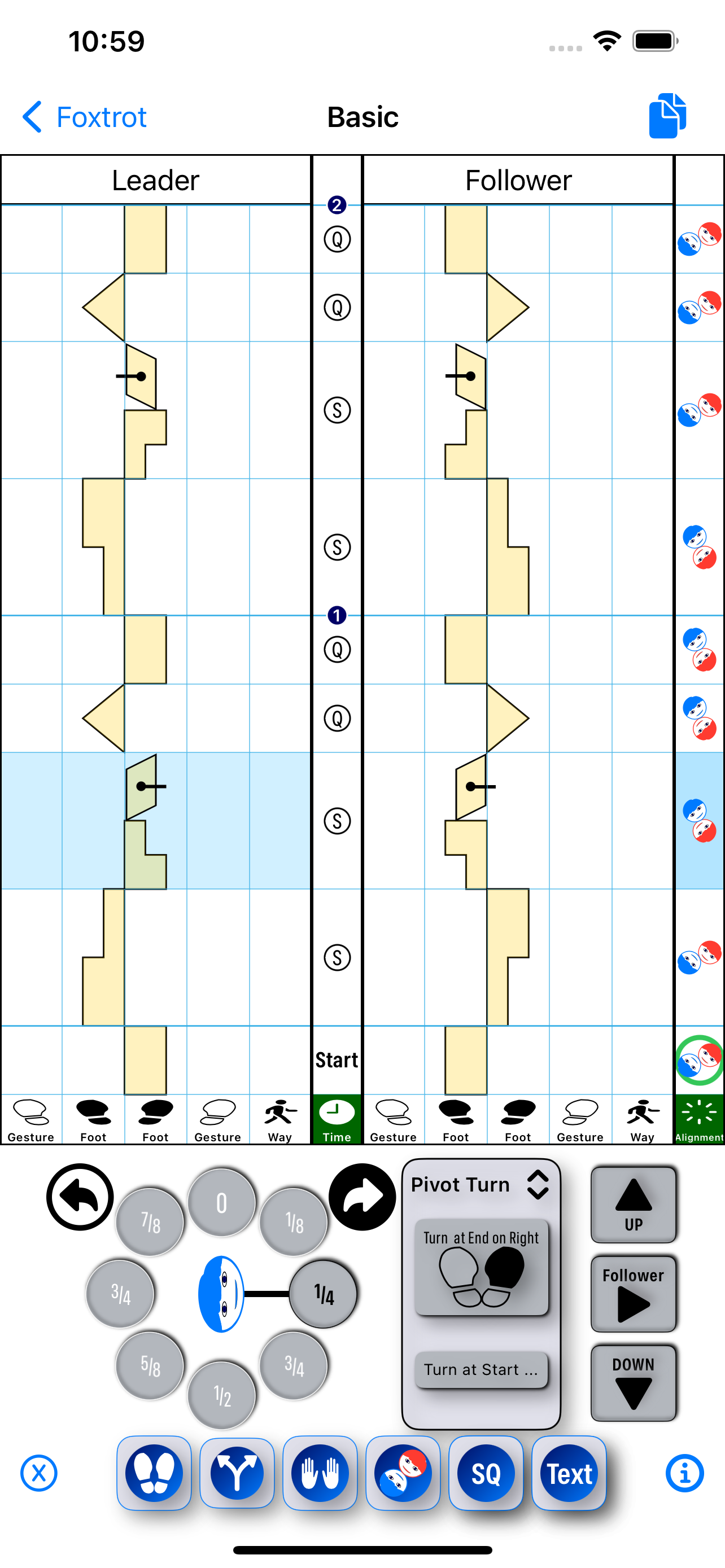
Notate Amount of Turn:
Select left turn
Notate When to Turn: A turn for a pose may happen at the start of a step change or at the completion of
step change.
To notate a turn at the beginning tap on
Notate Pivoting Foot:
The dancer normally performs a turn by pivoting on the standing foot (the foot that is in contact with floor).
But a turn can also be performed with both feet in contact with the floor.
Tap and toggle the button
Notate Way Turns:
The turns a dancer performs over several steps are way turns. These turns are in addition to the pivot
turns
notated in the step change columns. To notate a Way turn select
Notate Amount of Turn:
Select left turn
Notate Way Length: Way lenght is number of step the turn is executed.
Tap