
Activate Timing Editor: Tap on the

Timing Buttons: The pose timings for the dance figure are input by the timing notation pad shown. The buttons on the pad add one or more timings to the staff. The beat timings for the buttons are as follows:
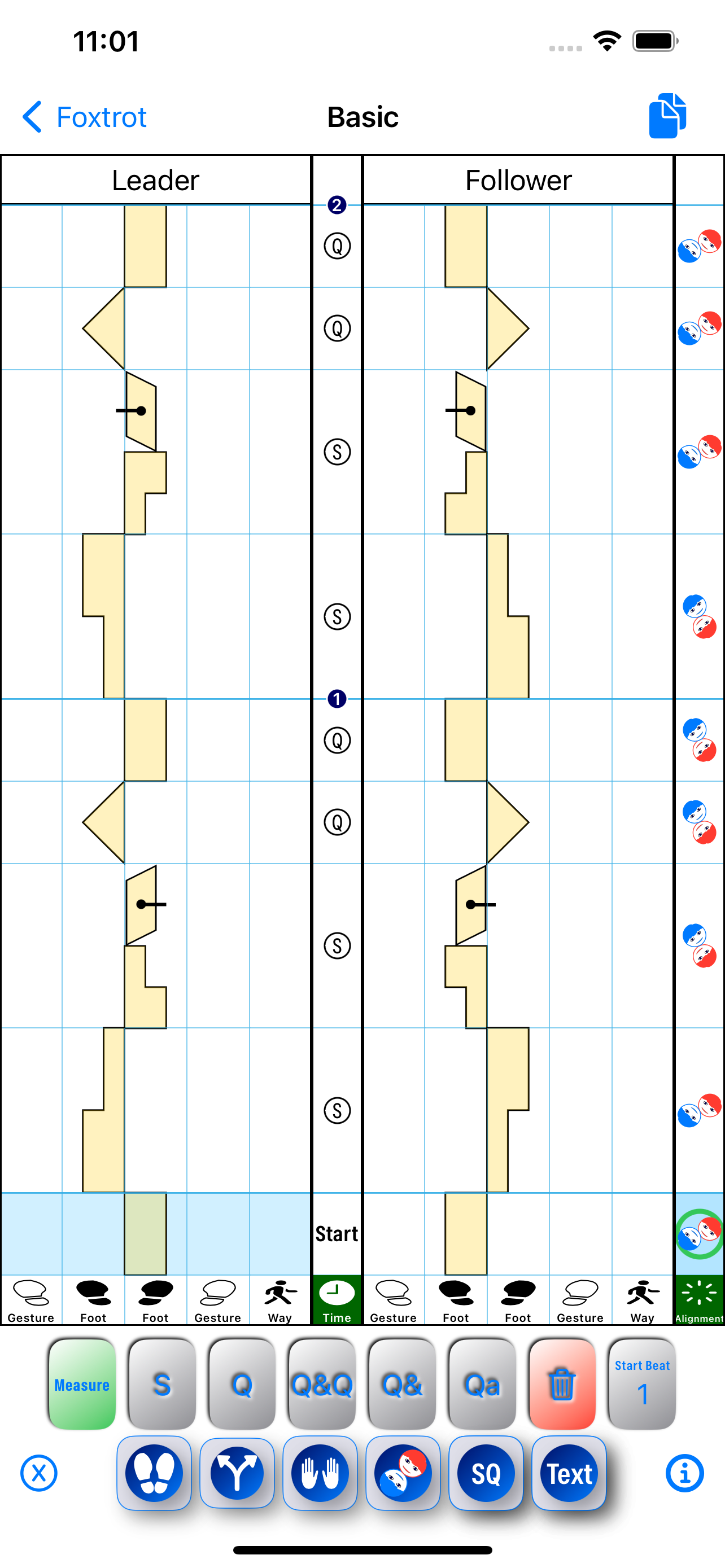
Add New Time Step: Tap on a button,
Add End-of Measure:
Tap on
Delete the Timing: Tap on
Start Beat: Most dances start with the first step on count one. Some dances start on count two. Tap on 
Select Counting Style:
Depending on the dance the step timing may be counted as Slows and Quicks or as numeric count 1-2-3-...
Usually the notation pad is used at the beginning of staff creation to specify the slow (S) and quick (Q) timings and measures for a dance figure. For example, to specify two measures of Foxtrot "Basic" figure one would tap on the buttons "S, S, Q, Q, Measure, S, S, Q, Q, Measure." The staff is populated with step-in-place notation. The notations will be modified subsequently by Foot Notation Editor.