About DanceStepper App: Welcome to DanceStepper app for iPhone and iPad. The app helps you to create notated dance scores for ballroom dances by Labanotation with few simple taps on your iPhone/iPad screen. The app provides easy to use visual notation pads to notate foot and hand movements. You can visualize the dance score you created in Augmented Reality view by virtual humanoid characters stepping to your creation.
Labanotaion Symbols: Learning basic Labanotation is as easy as following direction signs to travel from point A to point B. The Labanotation symbols are intuitive and consist of basic geometric shapes shown in Figure 1. Each symbol points to the direction of foot or hand movement, e.g. forward, back, side, etc. Arranged in a column with increasing time (from bottom up), the symbols provide movement direction for part of the body from one pose to next and the duration between poses. Figure 2 shows basic walk. The left column shows movement of left foot and right column shows movement of right foot. The step timings are shown to the right. The start position (bottom most row) shows the dancer stands on right foot. The dancer walks three steps forward, closes right foot, walks three steps back, and closes right foot. Each step takes two beats of the time (Slow). The dancer changes weight from one foot to the other on each step.
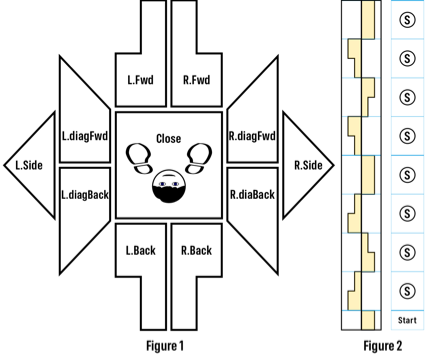
Labanotaion Sheet: The Labanotation dance score sheet has number of columns. The columns are read from bottom up with increasing time. The sheet provides the timing of the steps, notations for the movement of feet and hands, partner connections, and partner alignment for each pose. Think of the columns as "Audio Channels" in music where each instrument gets is own channel. Similarly, each column in the notation staff represent the movements of a part of the body, or the time taken for a step, or alignment changes. Following are the columns.
Know more on Labanotation: Advanced Labanotation can be used to provide detailed notations for the movements of all parts of the dancer's body. If you are interested to know more on Labanotation, the book Labanotation by Ann Hutchinson Guest is the authoritative source. The DNB Website provides extensive and useful information. The app took liberty to change few symbols in the referenced book to take advantage of the features available in IOS programming. For example, the limb identifiers for columns are replaced by more intuitive icons. The high-low shadings of Labanotation symbols are replaced by colors. The DanceStepper app is only limited to the notations for the movements of the feet and hands.
A few words from the Developer:
A dance notation sheet for a dancer can be considered analogous to sheet music to a musician. The dance notation sheet provides information for a dancer on what each part of the body does. It provides direction of steps and weight changes, turns, movement of free foot, hand movements, position of dancers on the floor, and partner connections. The dancer steps and moves the parts of the body in directions notated on the sheet for each pose. A knowledge of the directions is an important part for a dancer. However, the notation sheet only indicates what the dancer should do - not how it must be accomplished. The notation sheet is not substitute for learning from your dance instructor. As one cannot become a musician just by reading sheet music, one cannot become a dancer looking at the dance notation sheet! The grace and elegance of the poses on dance floor when transitioning from one pose to the next can only be brought out by dancer's training, practice, and creativity.
Written Ballroom Dance instructions usually are textual description of movement of the parts of the body. e.g. Left Foot forward, Right Foot side, Turn left, Left Hand up, etc. Labanotation dance score sheet, on the other hand, decribes the movement by Labanotation symbols. I initially had used LabanWriter that runs on MacOS computers. LabanWriter subsequently was ported by its developers as an IOS app KineScribe. LabanWriter is very detailed program capable of providing notations for very fine movements of a dancer's pose. LabanWriter runs on a desktop or a laptop computer. I needed a program that can run on my iPhone and notate the steps in a dance class with few quick taps. DanceStepper is the result. I am fortunate to have a dance school close to my home. My teacher is an excellent dance instructor. I thank him for answering many questions I had during the development of the app. He instructed myself and my wife many dance sequences over the years. I have posted some of the notated dance sequences on app's website. The app primarily is intended as a tool for beginner level dance students. The app helps to quickly notate the dance steps the instructor teaches while on the dance floor. The notated dance scores stored on the iPhone help the student to recall the steps at home and at a future date. The notated scores can be saved and printed as PDF pages for archival purpose. I hope the app will be of help to you. Do post any of your comments, criticism, and suggestions on the app's website.
User Interaction Help:
There is information symbol