
Activate Foot Notation Editor: Tap on 
Select a Pose Row: Tap on the row to edit.
Notations for Foot Movement: The notations for foot movements of the dance figure are edited by the foot notation pad shown. The notation pad shows the relative position dancer's feet for the selected pose (pose is a row in the notation staff). The red foot is standing foot and the green foot is moving. Dancer's head is shown for direction reference. To select the foot position Drag the moving foot to any of the 11 positions or Tap the button at the destination. The Labanotation symbol for the foot position appears on the staff.
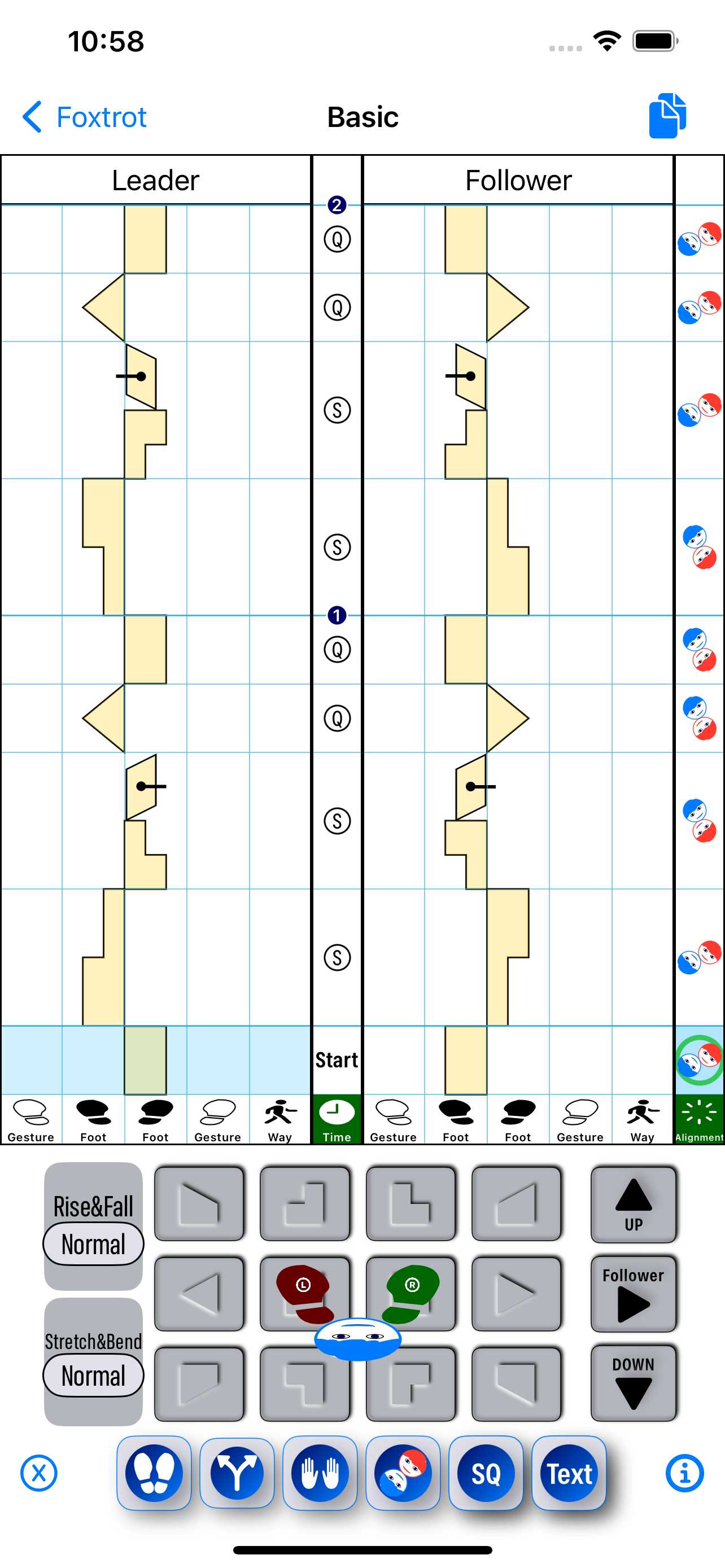
Additional Foot Positions: To move a foot to the other side of the dancer from front or back, e.g. to notate right foot to left of dancer, Tap rightFoot and toggle to notate a pin (Labanotation). A front pointing pin is added to the notation for the foot reaching its destination from dancer front. A back pointing pin is drawn to notate the foot reaching its destination from dancer back. The moving foot to the closed position may be notated same way - front or back pin or normally to its side without pin.
Level Bar: There is a color coded bar to left of the notation pad that represent three levels.
Extension and Flexion:
Labanotation permits notation to specify if the leg is extended or bent. There are notations for a range of leg extension and flexion in theory. For the current app only three levels are implemented. At the bottom of the color level bar there are three buttons to select a
stretched
Change Start Step Side: The default start foot positions are the leader stands on right foot and takes the first step with left and the opposite of that for the follower. To change the start foot position select the Start row. Drag standing foot leftFoot to the other side.
Hold & Foot Gestures:
Step Mirroring:
Tap on
Navigation:
Tap on the head
