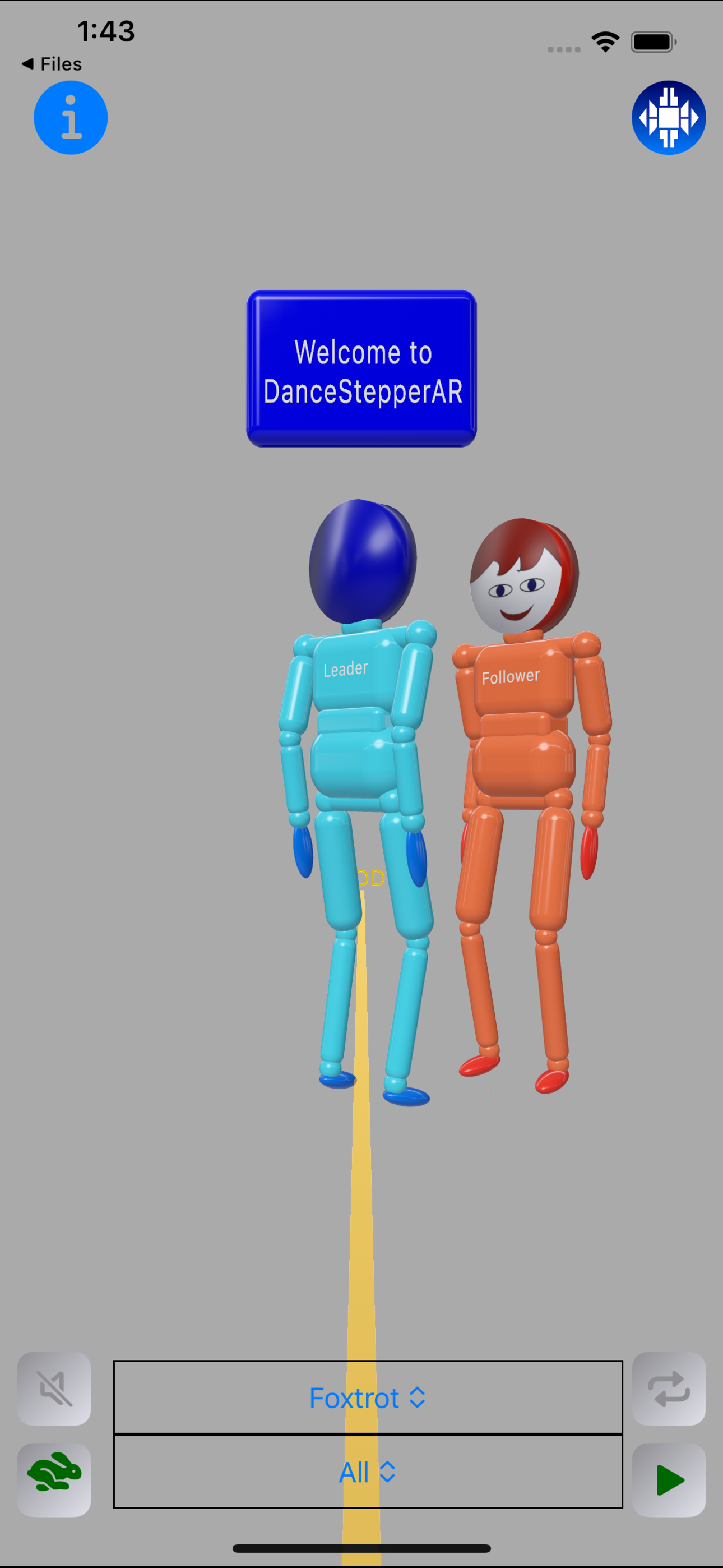DanceStepper
DanceStepper AR
The Labanotation dance scores you entered are animated in the Augmented Reality View by humanoid characters.
Uncover the back camera on iPhone/iPad and work in a large lighted floor space for good experience of the
animated view. The app detects a horizontal plane for floor and places two 6-foot tall humanoid characters on
the floor, blue for the leader and red for follower. The yellow line represents the Line-of-Dance. The
Labanaotation staffs for steps are overlayed at the left and right edges of the view with voice-over counting
the timing or the steps.
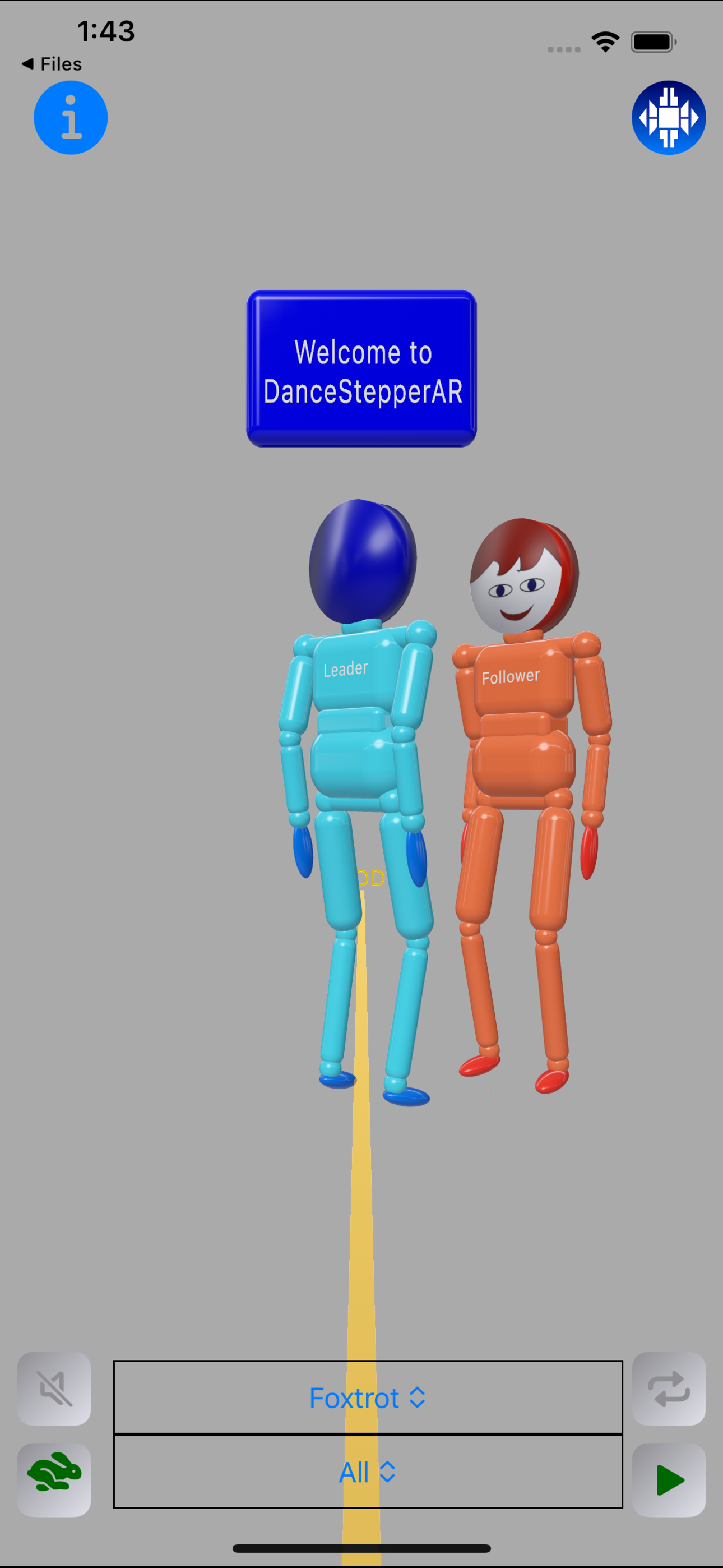
User Interaction
-
Controls: The UI controls are overlayed on animation view at the top and bottom of the display. The
UI controls get hidden during the animation leaving the Labanotation staffs. Tap on the screen to
hide Labanotion staffs. Successive taps on the screen hide and restore the overlay information.
-
Dance Selection: Dances and the figures are selected by the picker controls.
-
Voice-over Controls: Tap on speaker buttons
 and
and
 to toggle the voice-over on/off ... See Notes..
Long_Press
on the buttons to select the voice-over option. Possible options are: Time, Leader notation, or Follower notation.
to toggle the voice-over on/off ... See Notes..
Long_Press
on the buttons to select the voice-over option. Possible options are: Time, Leader notation, or Follower notation.
-
Speed Control: Tap on the speed control button hare
 to
run the animation at 120 BPM. The tortoise
to
run the animation at 120 BPM. The tortoise  button
slows it down to 60 BPM. Long_Press on the button to select stride. There are three options for the
stride: Narrow, Normal, and Wide.
button
slows it down to 60 BPM. Long_Press on the button to select stride. There are three options for the
stride: Narrow, Normal, and Wide.
-
Play and Stop Animation: The play
 button toggles the animation on-off. Note that there may be some delay in the response for the Stop button.
button toggles the animation on-off. Note that there may be some delay in the response for the Stop button.
-
Play in Continuous Loop: The repeat
 button repeats the
selected animation. To stop the repetion toggle the repeat button.
button repeats the
selected animation. To stop the repetion toggle the repeat button.
-
Exit Animation: Tap on
 on
top right of the screen to exit the animation and return to the score editor.
on
top right of the screen to exit the animation and return to the score editor.
Notes
-
Voice-over: The voice-over is generated by speech synthesizer by using the voice selected in device Accessibility settings. However, it was found not all voices are working on the current version of the IOS. Currently, the voices "Alex" and "Agnes" seem to work on most devices and IOS versions. It is to be hoped that future IOS revisions will correct this issue.
-
Animation Model: Human body is highy complex and developed structure capable of expressing
dance poses in infinite variations. Describing a pose in a 3-D space on a written score sheet is highly
challenging. Animation of the score by humonoid characters is even more challenging. In real life the dance
partners follow a set sequence of motions but they constantly adjust their positions to stay in alignment and to
achive the desired pose. The humanoid characters of this app follow and animate only what is on the score sheet
and they they don't have the human intution to adjust. They are not aware that their partner even exists!
The characters are a collection of basic geometric shapes assembeld into low degree of freedom structures. They
don't show the agility of human body which has highly complex skeletal structure. The movement of hands and feet may
seem akward in some poses because they they don't have the flexibility and natural constraints of the human body.